Help Your Employees Plan for Retirement
Crecer administrative accounts enable small business owners to offer retirement accounts to employees at no fees charged to the business. You can help your team members unlock the many advantages of retirement planning.
Get Started as Employer

Fast and Easy to Use
Create an employer administrative account and start inviting your employees to sign up for their personal retirement account in as little as 5 minutes
Get Started as Employer
Setup Direct Deposit using any Payroll System
Crecer's administrative platform allows you to setup direct deposits in just a few steps, so your employees can contribute to their retirement account directly from their paycheck. Direct deposits can be setup using any payroll system.
Get Started as Employer
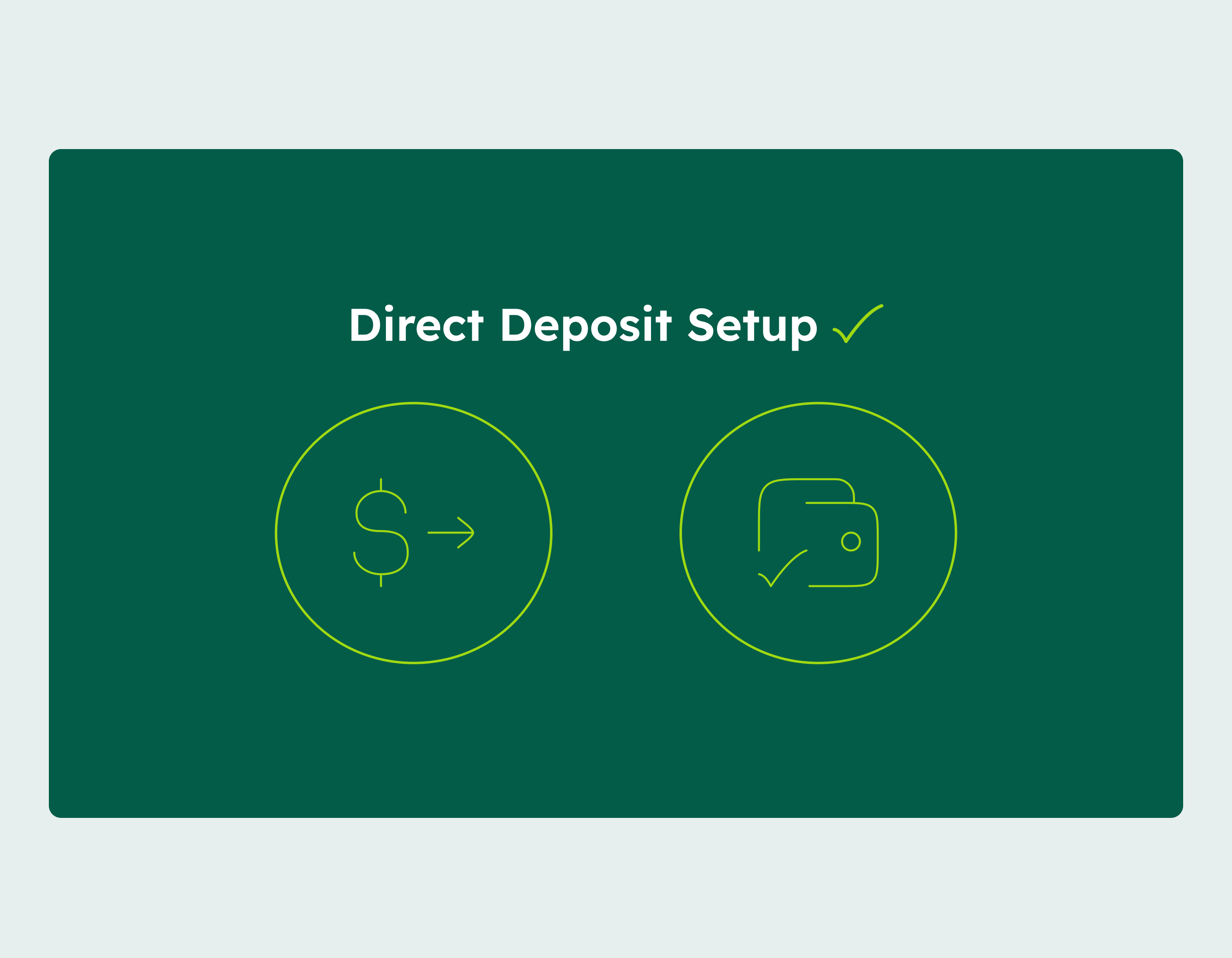
Third Party Administrative Accounts
Learn how to setup retirement accounts for your clients
Go to Crecer ConnectSimplified Employer Retirement Plans
No, we offer Traditional and Roth IRAs that don’t require the employer to contribute to the employee’s account, and there are no fees charged to the employer to create or administer accounts.
- Create your employer administrative account
- Invite your employees to create their personal retirement account
- If you manage payroll for the employee, we’ll provide instructions on how to set up direct deposit in your payroll system so the employee can contribute to their retirement account each pay period.
A typical account creation for each employee takes less than 5 minutes, and ongoing maintenance is rarely required. If the employee changes the amount they want to contribute from their paycheck, you'll get a notification to update your payroll system.
Contact us if you are interested in learning more

Want more info on the types of accounts Crecer offers?
Learn More
Learn More